Google Chromecast Review: Simply Streaming

Overall Grade
Pros
- -Excellent price point, easy to setup.
- -Streams video content from supported apps with minimal effort.
Cons
- -Third-party application support is weak.
- -Video streaming through Chrome browser is problematic.
- -Power adapter design is annoying.
Just yesterday, Google announced the Chromecast HDMI dongle; a compact solution for streaming movies, television shows, YouTube videos, photos and basically anything you are browsing within Google Chrome to the main television screen in your home. While Apple has a similar technology called Airplay, Apple’s closed, proprietary ecosystem limits usage of that technology to people that own a $99 Apple TV as well as an iOS mobile device or Macbook. There have been streaming apps that perform similar functions with other set-top box media players, but nothing as inexpensive and user friendly as the Google Chromecast when it comes to hardware.
 Launching at a $35 price point, users can stream video content on Netflix from their mobile device or laptop as well as YouTube videos, Google Play content on Android devices and pretty much anything within a Google Chrome Web browser tab.
Launching at a $35 price point, users can stream video content on Netflix from their mobile device or laptop as well as YouTube videos, Google Play content on Android devices and pretty much anything within a Google Chrome Web browser tab.
It can even stream video from Hulu.com (played within a Chrome tab), assuming you have a solid laptop or desktop with relatively new hardware. For instance, my fiancée’s Samsung Series 9 Intel i5 ultrabook was able to stream Hulu.com video with just a few issues, but my old dual-core laptop created a choppy, unwatchable mess on my laptop screen and the television.
Please Insert Your Dongle
It takes about 10 minutes from unpacking the hardware to streaming video content from your mobile device or laptop. Setup through an iOS device isn’t available at this point (coming soon according to Google), but you can use a Mac or Windows computer as well as Android devices for the initial setup. After your laptop or mobile device finds the Google Chromecast on your home’s network, a code will appear on your television and you simply have to verify it on your device. After that, you need to input the password for your home’s wireless network assuming that layer of security is in use.
The package includes the Chromecast HDMI dongle, a microUSB cord for power and an optional USB power adapter if there aren’t any available USB ports on your television. Google has also included an HDMI extender to help you fit the Chromecast into a tight spot on the input panel of the television. One issue with the USB power adapter; it’s a side-sitting power plug design that can block multiple empty spots on your power strip. It’s not as annoying as the enormous Roku 3 power adapter, but still an issue on a crowded power strip used within a home theater.
Mostly Delicious Streaminess
In comparison to the Roku 3, the Google Chromecast launches video in the same amount of time as it takes to launch content within a Roku 3 application like Netflix. Within the Netflix or YouTube mobile applications, a streaming button appears in the top right corner of the app and allows you to start sending video to the Chromecast.
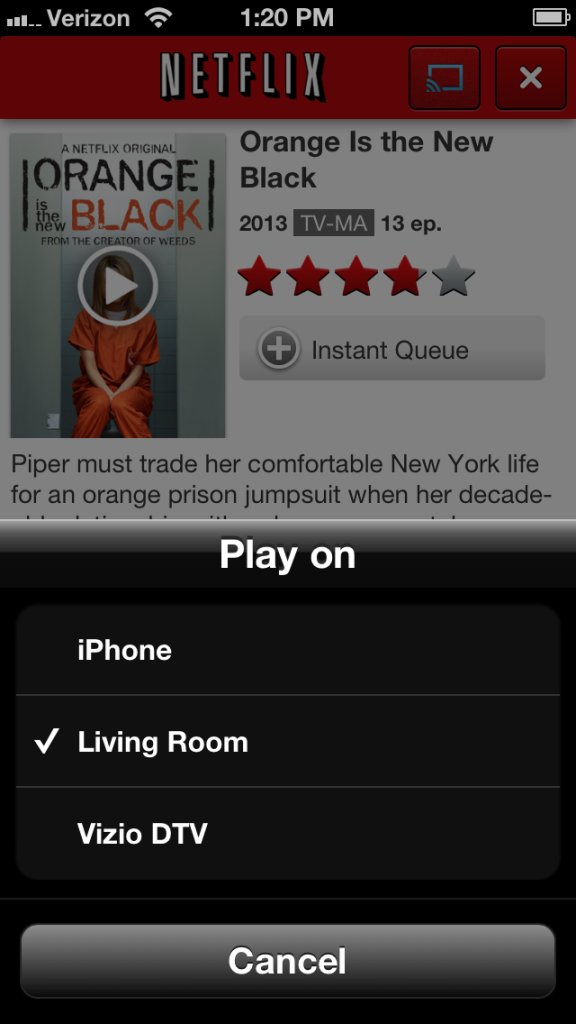 How quickly does that happen? Check out my timing tests when streaming video from an iPhone 5 over my home’s wireless-G Wi-Fi network:
How quickly does that happen? Check out my timing tests when streaming video from an iPhone 5 over my home’s wireless-G Wi-Fi network:
- YouTube: 13 seconds from launching the Chromecast connection to watching a video stream, 5 additional seconds to improve the video quality of the stream to the highest level and 5 seconds to switch to another video.
- Netflix: 10 seconds from launching the Chromecast connection to watching a video stream, 6 additional seconds to improve the video quality of the stream to the highest level and 4 seconds to switch to another video.
Both the Netflix and YouTube applications are extremely responsive when performing actions such as play, pause or video scrubbing. In addition, video will continue to stream if you close the application and exit to the home screen on the iPhone.
Unfortunately, streaming video through the Chrome extension is less responsive and more problematic. For instance, Hulu.com video can be off by a couple seconds (laptop screen versus HDTV screen), the video isn’t as smooth or clear as the Hulu Plus app on a set-top box and you may hear an occasional cutout in the audio. It’s important to note that the Chrome extension is currently in beta form and could potentially improve over time. It does perform well when simply browsing the Internet.
But Should I Buy It?
The biggest drawback to purchasing the Chromecast right now is the limited application support on mobile devices. While Google has launched a SDK for developers to add streaming functionality to apps, it could be a while before we see Chromecast support in popular applications like Hulu Plus or Amazon Instant Video.
 In addition, Google just yanked the promotion that offered three months of free Netflix Instant to anyone who purchased the Chromecast. Attributing it to overwhelming demand, the value proposition of the Chromecast has gotten worse.
In addition, Google just yanked the promotion that offered three months of free Netflix Instant to anyone who purchased the Chromecast. Attributing it to overwhelming demand, the value proposition of the Chromecast has gotten worse.
For Netflix Instant subscribers, this purchase was a no-brainer up until today. It was basically $11 plus the standard Netflix Instant subscription rate. However, that promotion isn’t being offered on any purchases beyond 1 p.m. PT today.
Drawbacks aside, the Chromecast is definitely a useful device to have on hand when you want to share a funny YouTube video with the rest of the people in the room. In addition, guests can easily queue up their favorite YouTube videos or Web content on their device assuming they are connected to the home’s Wi-Fi. It could also be handy in extending streaming video functionality to a secondary television in an office or bedroom.
Is the Google Chromecast a clear replacement for set-top boxes like the Roku 3 or Apple TV? Absolutely not. But it can definitely improve how we share interesting media with friends and family. Hopefully over time, third party support will improve as well as the performance of the Chrome extension when it comes to video. Until then, Sad Keanu can only dream.














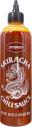
google com chrome cast app download
April 14, 2014 at 4:10 am
Here is one way that could work (you can test this out for yourself using
the well-known terminal program Telnet):. Once the connection was established,
my PC’s Chrome extension tab finally located the Chromecast and
I was good to go. You may want to consult your realtor regarding this issue.
AC
November 14, 2013 at 11:53 am
Would be cool if it could play files off a NAS like MKV or MP3 files.
Justin
July 28, 2013 at 8:27 pm
Hmm, I would probably be all over it if I hadn’t just purchased a competing device for $50. 🙁
Minh
July 28, 2013 at 2:22 am
Nice. Gona give it a try.
Tom Fitzpatrick
July 27, 2013 at 9:04 pm
very cool gadget!
Laura Mentzer
July 27, 2013 at 6:43 am
I am ready to give up on my old mhl adapter and try this cool gadget. I would like to stream Tune in radio to my sound system.
Jatzibe Burgos
July 26, 2013 at 5:29 pm
Looks like a good option and unexpensive.